
Do you use an Instant Messenger? Making calls via Windows Live Messenger or Skype?

If there's an incoming call, you need to open the player. Click the pause button. Get back to
the conversation with a person who's still waiting for you

Messenger Assist automatically pauses music on incoming calls
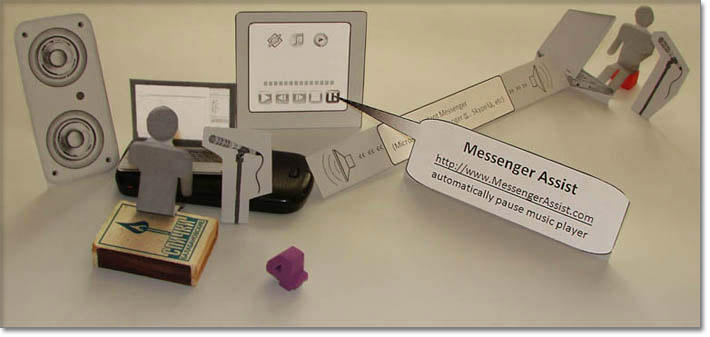
But that isn't the end of story yet. The PRO version features much more other capabilities
Download Messenger Assist













